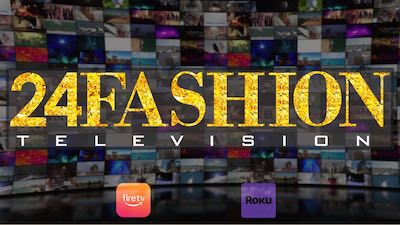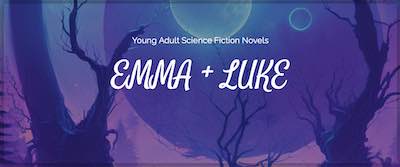Want to improve your local search visibility on Google? This guide explains how to optimize your Google My Business profile for better search engine optimization Google My Business results and attract more customers.
Key Takeaways
Properly setting up and optimizing your Google Business Profile, including accurate information and strategic use of keywords, enhances local search visibility and customer engagement.
Regular updates, including responding to reviews and engaging in posts about offers and events, are crucial for maintaining customer interest and improving local SEO performance.
Leveraging advanced strategies such as integrating Google Ads, utilizing structured data markup, and gaining backlinks can significantly boost your business’s local search rankings and overall online visibility.
Setting Up Your Google Business Profile for SEO
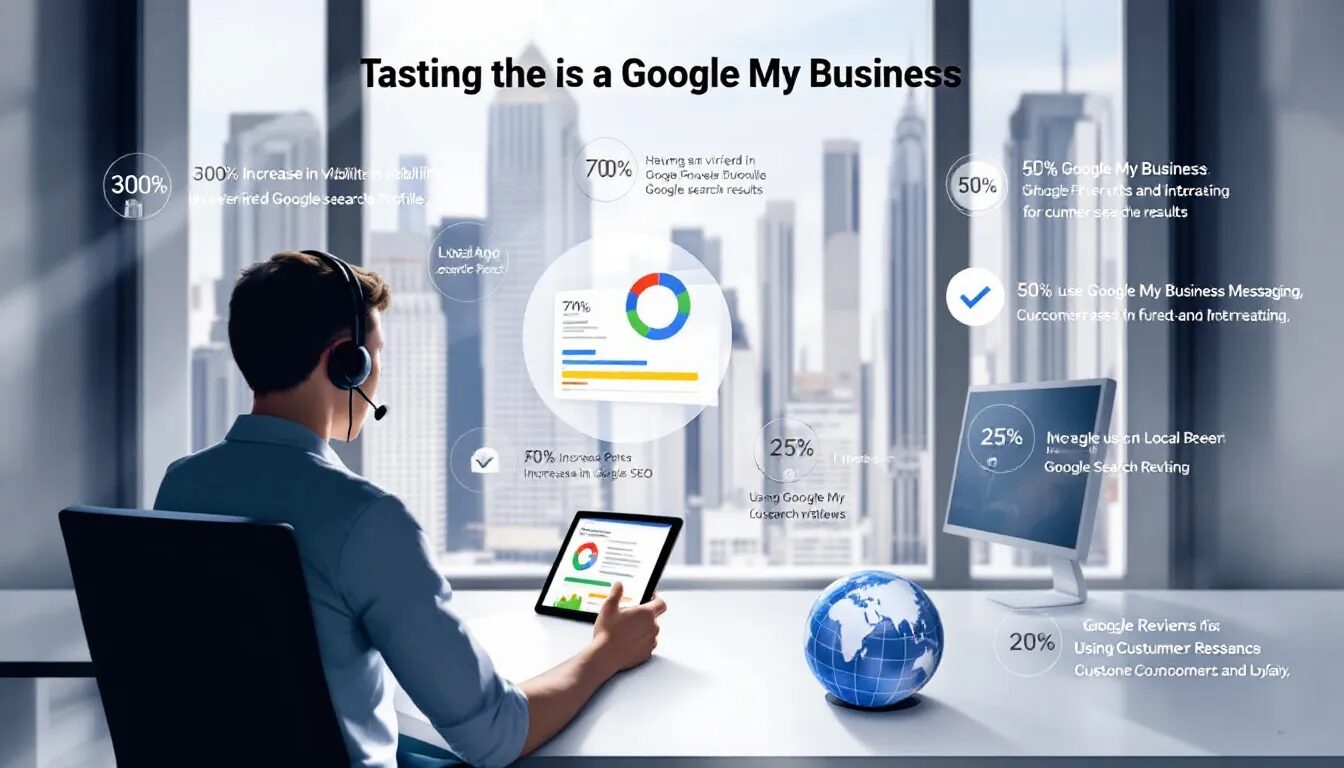
Correctly configuring your Google Business Profile can improve visibility in local search results. This involves securing ownership of your business listing, confirming the accuracy of your physical address, and providing precise details about your enterprise. Completing these tasks helps highlight your profile in local searches while ensuring it faithfully reflects who you are as a business.
Enhancing your Google Business Profile is beneficial for SEO optimization and fostering trust with potential customers. By offering crucial information such as the name of the company, location, contact number, and URL to connect to its website, it encourages interaction from those interested.
Below are detailed explanations for each stage involved in setting up the profile.
Claim Your Google Business Profile
Start by claiming your Google Business Profile. Search your business name on Google to see if a profile already exists. If found, claim it to control the business information and ensure it accurately represents your business.
If no profile exists, create one by searching your business name on Google Maps and selecting the option to claim it. This grants you authority over your profile, enabling you to manage your business information, post updates, and engage with customers.
Verify Your Business Location
Confirming the actual location of your business improves visibility in local search. To verify your business’s physical address, Google typically sends a postcard bearing a distinct verification code. This process keeps the accuracy of profiles intact and guarantees their inclusion in local search results.
To finalize the verification process, input the four-digit code you receive on the postcard into the specified online link. For businesses that operate within a service area or those lacking a physical address, there are other options such as phone, email, or video for verification.
Once verified by Google, your profile along with any modifications will be made public, thereby improving its prominence in results related to local searches.
Enter Accurate Business Information
Maintaining precise and current information fosters trust and enhances your presence on Google. Your profile should contain the name of your business, its location, contact number, and a hyperlink to your website. It’s crucial to keep these details consistent across various platforms.
To fundamental information, incorporate the area you serve and an elaborate description of your business. Providing succinct yet pertinent details helps distinguish your profile as distinctive and attractive, which can increase visibility and draw in more customers.
Optimizing Your Google Business Profile for Local Search

Enhancing your business profile on Google can significantly improve its prominence in local search results. By refining your profile, you elevate its exposure and attract a wider spectrum of potential customers. Consistently applying thoughtful updates and improvements plays a key role in boosting your ranking within local searches.
Prioritize the selection of precise business categories, the incorporation of superior images, and the adept utilization of keywords to fine-tune your profile. Such tactics are essential for ameliorating relevance, stature, and geographical closeness with respect to search outcomes, thereby increasing foot traffic from nearby prospects.
Choose Relevant Business Categories
Choosing the right business categories enhances your visibility in local search results. The selected category impacts how customers find you in relevant queries. Research target keywords and top-ranking businesses to choose the most appropriate categories.
Google suggests using as few categories as possible to maintain clarity. Choose one primary category and up to nine secondary categories. Selecting too many may result in Google removing some, reducing visibility.
Adding a menu or specific category information improves keyword relevance and enhances your profile.
Add High-Quality Photos
Customer trust and search ranking enhancement are bolstered by the use of high-quality images. It is beneficial to opt for original photographs rather than stock imagery because they truly depict your establishment. To fully optimize pictures for Google My Business, incorporate alt text, image titles, captions, and geotagging.
Utilizing applications such as GeoImgr to add geolocation data to your images can more accurately showcase where you’re located. Adhering to straightforward instructions will guarantee that photos are displayed effectively, thereby boosting both visibility and customer interaction.
Utilize Keywords in Your Profile
Incorporating pertinent keywords into your Google Business Profile is essential for effective search engine optimization. By embedding these keywords within the content of your business description, you enable Google to more accurately determine which businesses should appear in local search results. Ensure that this description is concise, distinctive, and showcases what sets your enterprise apart.
Employing strategic placement of relevant keywords not only elevates your ranking in local searches, but also increases the relevance of your profile. This targeted approach can lead to an uptick in customer attraction and heightened prominence within local search outcomes.
Enhancing Customer Engagement Through Google Business Profile

Maximizing customer engagement through your Google Business Profile is crucial for its effectiveness. By actively engaging with customers via reviews, posts, and direct messaging, you not only bolster local SEO but also foster trust among customers. A profile that is managed effectively draws in customers and prompts them to interact more.
To boost engagement with customers, make it a point to reply to Google reviews, craft posts detailing special offers and events, and activate the messaging feature to provide swift responses. Implementing these tactics helps forge robust relationships with customers while enhancing the visibility of your business profile in local search results.
Respond to Google Reviews
By replying to Google reviews, businesses foster trust among consumers and enhance their rankings in local search results. Google advocates for companies to engage with reviews as it illustrates their regard for customer opinions. Displaying attentiveness by responding to all types of feedback—be it complimentary or critical—signifies dedication to resolving any issues raised by customers.
An effective response involves recognizing the review, expressing gratitude towards the reviewer, and tackling any inquiries or issues mentioned. Incorporating emojis or lively messages can infuse a more human and amicable touch into these interactions.
Swiftly engaging with customer evaluations bolsters a business’s reputation and exerts a favorable influence on its standing in local search algorithms.
Create Posts About Offers and Events
Maintaining an active Google Business Profile through regular postings about promotions and happenings engages and updates your customer base. By utilizing Google Posts, you can directly advertise special offers, unveil new merchandise or services, and announce forthcoming events on your profile to keep customers’ attention and encourage engagement.
Incorporate images and videos into your posts to enhance their appeal. Broadcast news, underscore special deals, or give details about events to ensure that your audience stays well-informed and enthusiastic about what’s happening with your business.
Keeping fresh content flowing on your business profile by consistently posting helps boost interaction with customers as well as keeping them engaged.
Enable Messaging for Quick Responses
Activating the messaging feature in your Google Business Profile lets customers initiate conversations directly, offering a swift means of communication. Utilizing this function can lead to an increase in potential client inquiries by establishing an immediate channel for queries and rapid replies.
You can turn on messaging via the dashboard of your Google Business Profile. Promptly addressing customer messages with useful information will make this tool more beneficial, boosting both satisfaction levels and involvement from customers.
Simplified access for customers to contact you fosters enhanced connections and promotes increased engagement with your enterprise.
Leveraging Additional Features for Better SEO

Advanced features in your Google Business Profile enhance local search performance. Products and services, the Q&A section, and Google Insights offer opportunities to optimize your business profiles and attract more customers, helping Google better understand your business and improving your chances of appearing in relevant google search results.
Effectively leveraging these features enhances local SEO and improves profile visibility. Incorporating structured data, managing the Q&A section proactively, and regularly monitoring with Google Insights maximize your profile’s potential.
Add Products and Services
Incorporating products and services into your Google Business Profile can enhance its relevance within search results. By detailing specific products, you draw in potential customers who are searching for those exact items, rendering your Google business listing both more detailed and attractive. Emphasize what you offer by providing thorough information.
Adding services tailored to particular categories also boosts the thoroughness of your business information. Displaying what you provide helps attract additional clientele and bolsters the relevancy of your profile for various search queries.
To maintain engagement with this feature, it is crucial to regularly refresh this section so that it stays up-to-date and captivating for users.
Use Q&A Section Effectively
By proactively addressing typical inquiries in the Q&A portion of your Google Business Profile, you can enhance trust and foster engagement with customers. By offering answers to frequently asked questions and detailing what your business provides, this interaction can be elevated.
Motivate your clients to make use of the Q&A area and ensure that their queries are answered quickly. This practice strengthens confidence in your profile’s authenticity. A carefully curated Q&A section bolsters customer satisfaction and aids prospective clients in making educated choices about engaging with your business.
Monitor Performance with Google Insights
Google Insights monitors and interprets how users interact with your Google Business Profile, providing detailed metrics about customer engagement and methods of discovery. By examining these analytics regularly, you can identify potential enhancements that could benefit your local SEO approach.
Leveraging the insights from performance data is crucial for developing tactics to boost both visibility and interaction with customers. With the assistance of Google Insights, businesses can pinpoint successful strategies as well as areas requiring modification, thereby making knowledgeable decisions that lead to improved outcomes.
Managing and Updating Your Google Business Profile
Regularly managing and updating your Google Business Profile maintains customer interest and engagement. An inactive profile can decrease visibility and customer trust. Keep business information accurate and up-to-date to enhance local search visibility and build trust.
Consistency in NAP (Name, Address, Phone number) across platforms establishes trust with Google and customers. Regularly review and update your profile to keep it relevant and prevent edits from Google. A well-managed profile builds trust and improves visibility in local search results.
Regularly Update Business Hours
Keeping business hours updated avoids losing sales and maintains credibility. Failing to update hours can frustrate customers and damage trust. Ensure business hours are accurate and reflect special hours for holidays or events.
Set straightforward opening hours on your Google Business Profile, including options for dayparting and special holiday hours. Regular updates maintain customer interest and ensure profile accuracy and trustworthiness.
Ensure Consistency Across Online Listings
NAP consistency is crucial to avoid penalties and improve your Google My Business ranking. Having consistent NAP information across online directories serves as a good ranking signal for Google. Regularly check online directories and local citations for NAP consistency to improve your online visibility and search rankings.
Ensure all information in your Google Business Profile is accurate and updated regularly. Embedding a Google Map on the contact page of your website can help maintain NAP consistency.
Submitting your local business listing to various online directories enhances visibility and can lead to improved search engine local search rankings.
Handle User and Google Edits
If changes to your Google Business Profile are detected, you have the option of adopting these edits or maintaining your current business information. Notifications about profile alterations will be clearly indicated by Google to draw your attention. Addressing such modifications swiftly is crucial for preserving the precise and reliable nature of your business details.
Maintaining uniformity in key aspects like name, address, phone number, and business hours reduces the likelihood of unsolicited user or Google-initiated adjustments. Should there be a need to update your physical location for business purposes, re-verification of your profile becomes necessary.
By vigilantly overseeing any suggested revisions to your profile, you can safeguard its integrity and ensure that it reflects an authentic representation of your establishment.
Troubleshooting Common Issues
Sometimes, problems with your Google Business Profile may arise that require immediate attention. Issues such as suspensions of accounts, listings that are duplicates, and misinformation need to be resolved swiftly in order to preserve the visibility and efficiency of your profile.
It usually takes Google about 48 hours to process edits made to a profile. It is crucial to actively manage your business profile. By being knowledgeable about and adept at resolving typical issues, you can guarantee that your Google Business Profile continues to be an accurate and powerful resource for drawing in customers.
Resolving Suspension Issues
It is imperative to thoroughly examine and rectify any particular policy breaches should your Google Business Profile be subject to suspension before attempting reinstatement. Grasping the underlying causes of the suspension and implementing corrective measures is essential. Adherence to Google’s stipulated guidelines will aid in averting subsequent suspensions, thus preserving the visibility of your business profile.
In pursuing reinstatement, adhere strictly to Google’s established protocol for handling suspensions. This involves putting forward a request for reinstatement accompanied by all necessary details that attest to your adherence with their standards. Promptly dealing with issues related to suspension can help lessen its detrimental effects on your enterprise while facilitating the restoration of efficacy for your business profile.
Fixing Duplicate Listings
It’s essential to eliminate multiple listings to prevent them from vying for attention in local search results. Start by looking up your business name on Google to pinpoint any additional entries. Should you find duplicates, take control of the listing you prefer and revoke verification of the one that is redundant.
In cases where just a single duplicate entry has been verified, reach out through Google’s support channel and request consolidation of these profiles. Neglecting this could lead to a suspension of either or both profiles within the search results.
When an extraneous listing displays a previous location of your enterprise, get in touch with Google Business Profile assistance and have them update the old profile status as having moved.
Advanced Tips for Maximizing Local SEO

Individuals seeking to elevate their local SEO strategies can markedly improve their presence and accessibility by adopting advanced techniques. Combining your business profile with Google Ads, employing structured data markup, and securing backlinks from reputable sources are dynamic methods for escalating your standing in local search rankings and drawing a greater number of customers via search engine optimization.
Employing these sophisticated approaches allows you to surpass competitors and guarantees that your enterprise is prominent in local search results. Not only do these tactics amplify the visibility of your profile, but they also bolster the entirety of your SEO endeavors, steering an increased flow of traffic and prospective customers towards your company.
Integrate Google Ads with Your Profile
Integrating your Google Business Profile with Google. Ads enable the presentation of your business location within the ads, which can lead to increased user interaction. Displaying this critical detail not only equips potential customers with necessary information, but also amplifies the likelihood of them dropping by your establishment. This symbiosis could greatly broaden both visibility and reach.
Employing Google. Ads alongside a properly set up Google Business Profile allows you to capture a broader segment of an audience while steering additional traffic toward your enterprise. Such strategic combination bolsters local SEO endeavors and is instrumental in propelling the prominence of your business profile within search outcomes.
Utilize Structured Data Markup
Incorporating structured data markup into your Google Business Profile enables search engines to more effectively comprehend and accurately present your business information. This improvement in interpretation can lead to an elevated presence and trustworthiness of your profile within search results.
By applying structured data, the pertinence of your business profile in response to search queries is also heightened. Offering precise and comprehensive business details ensures that your profile surfaces in the most applicable search results, thereby drawing a greater number of potential customers toward your enterprise.
Gain Backlinks from Authoritative Sources
Securing high-quality backlinks from respected websites can substantially bolster the authority of your Google Business Profile, leading to better performance in search rankings. Authoritative backlinks serve as a nod to search engines about the credibility and trustworthiness of your business, which in turn elevates your profile’s prominence within local search results.
To draw in such premium backlinks, concentrate on generating content that adds value and cultivating connections with respected websites relevant to your field. Strengthening the authority of your profile via these backlinks will enhance your local SEO endeavors, ultimately increasing visitor traffic to your enterprise.
Summary
To effectively optimize your Google Business Profile for local SEO, it’s important to employ a mix of foundational and sophisticated tactics. This includes claiming and verifying ownership of your business profile, ensuring all business details are precise and up-to-date, and consistently refining the information presented on your profile. These steps can markedly boost how prominently your business appears in local search outcomes.
Interacting with consumers by responding to reviews, creating posts, offering products or services listings on the profile, engaging through direct messaging when available is critical for keeping an active presence. You can improve upon these basic practices with more nuanced techniques like incorporating Google Ads into your strategy, leveraging structured data markup for better clarity in search results display, and pursuing high-quality backlinks from reputable sources—all aimed at enhancing the impact of your local SEO endeavors. Through diligent application of these strategies,your efforts will not only enhance visibility, but also foster customer trustworthiness, and facilitate growth within competitive markets.
Frequently Asked Questions
How do I claim my Google Business Profile?
To successfully claim your Google Business Profile, search for your business name on Google or Google Maps; if an existing profile appears, claim it to take control.
If no profile exists, create a new one by following the provided setup prompts.
Why is verifying my business location important?
Verifying your business location is essential as it improves local search visibility and confirms your physical address, thereby enhancing both your visibility and credibility in the market.
What information should I include in my Google Business Profile?
Your Google Business Profile should include your business name, address, phone number, website link, service area, and a detailed business description.
This information will enhance your visibility and attract more customers.
How can I optimize my profile for local search?
To optimize your profile for local search, select relevant business categories, use high-quality photos, and include keywords in your description.
Regularly update your profile and engage with customers through reviews and posts to improve your local search ranking.
How do I handle duplicate listings?
Start by conducting a local search on Google using your business name to identify any duplicate listings. Then, take control of the listing you want to keep, release verification for any others and ask Google to consolidate them if necessary. This will improve your presence in local search results.
At VUGA Media Group, we help businesses dominate local search by combining Google My Business optimization with strategic press placements that enhance trust and map visibility. Our SEO experts craft authoritative articles and publish them in top-tier media, creating powerful backlinks that directly support your GMB ranking. With distribution across 900+ publications and over 70 TV channels, we not only boost your local SEO but also build the credibility that drives real-world traffic and conversions.